Student Account and Test Page
The National Social Science Press offers online texts and tests for selected textbooks. If a text has tests associated with it, these tests will appear at the bottom of the user’s account page while the information regarding the text appears at the top of the page.
The tests are designed to be opened only one time. Once the test is opened, it cannot be opened again unless the test is reset by the instructor. The student must not navigate from the test at any time or they will not be allowed back into the test, instead being directed to a page indicating the test is no longer available. The same result will occur if the student attempts to open a test that has been previously opened from the account page.
When the test is submitted, the test will automatically grade any multiple choice questions, true/false questions, or matching answers and the test results are displayed on the subsequent page. The results are also emailed to both the instructor and the student. The fill-in-the-blank and short answer/essay questions are included in the email and must be graded by the instructor.
There are time limits assigned to each test. The time remaining is indicated at the top of the test and begins counting down as soon as the test is opened. When the time runs out, an alert is displayed indicating the time is up.
The following is a list of the functions and features of the elements on this page.
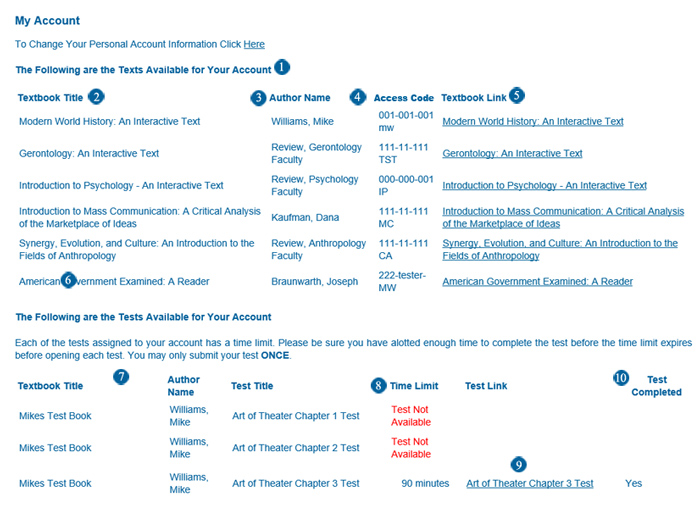
- Personal Account Information Editing – This link will take the user to a page where some account information can be edited. The users have the ability to edit their first name, last name, email address and password.
- Textbook Title – This is a list of the text titles currently assigned to the users account.
- Instructor Name – This is the name of the instructor the user entered when the Online Access Code was registered. This is the instructor that will get the emails with the users test results.
- Online Access Code – This is the Online Access Code of the text registered to the user’s account.
- Textbook Link - This link will navigate the user to the online textbook.
- Reminders – These reminders are to help the user remember the rules regarding the tests.
- Test Information – These three fields indicate the title of the textbook, the instructor and the test title for the test.
- Time Limit – This is the time allowed to complete the test. If the text is red and says “Test Not Available” and there is no link, the instructor has disabled this test. When the instructor enables the test, this text will become the time limit and the link will again be visible. Once a test is opened, there is a countdown timer on the test that starts. This is visible to the user at the top of the test page. When the time limit is reached, an alert will come up advising time is up and when this alert is cleared by pressing okay, the test is automatically submitted, whether it has been completed or not.
- Link to Test – This is the hyperlink to the test. When this link is selected, the user’s test will open in the original window. If a student navigates from this window, the test will not reload and they will be presented a page indicating they have already taken the test. It is important to emphasize that users are not to leave the test page after it is opened or they risk not being allowed to proceed. The test does not check to see if the test has been submitted, it checks to see if it was opened at all. The test will only open once and then the student is locked out from further attempts, unless the test is reset by the instructor.
- Test Completed – After the test has been opened, the Test Completed field will indicate “Yes”, the test was opened (completed). If the test link is again selected, the user will be directed to a page with a message indicating the test has already been completed and submitted. The user must contact their instructor to ask if the instructor will allow another opportunity to take the test. Only the instructor can reset the test for more than one attempt.